Know your video formats: A comprehensive guide to video types and their uses
In a world where digital content is at the forefront, video production is no longer just for professionals. From social media content creators to businesses looking to engage their audience online, the ability to understand and utilize different video formats has never been more crucial.
This blog post is your essential guide to navigating the complex waters of video formats, each with its unique benefits and limitations.
Why is this knowledge important? In an age where content is constantly changing formats and platforms, knowing the different video formats can be a huge advantage. Whether you’re an experienced videographer, an entrepreneur looking to promote your brand online, or an enthusiastic amateur, this guide is designed to give you the insights you need to make informed decisions about your video material.
It’s not just a question of quality; choosing the right format can have a significant impact on compatibility, file size, and even how your audience interacts with your content. From MP4’s versatility to HEVC’s efficiency in high-resolution videos, this guide will take you through a journey of 25 different video formats, explaining their pros and cons and providing insights to help you improve your video content production and distribution.
Let’s take a closer look at this exciting area and see how the different formats can be useful in your future video projects.
1. MP4 (MPEG-4 Part 14)
– Pros: High compatibility, good balance between quality and file size.
– Cons: The standard doesn’t support some advanced video features.
– Bonus info: MP4 is very popular for online streaming and is used on almost all platforms.
– Usage: Perfect for sharing on social media sites like YouTube, Facebook and Instagram, and for general online streaming.
2. AVI (Audio Video Interleave)
– Pros: Good at maintaining high video and audio quality.
– Cons: Large file sizes, declining popularity.
– Bonus info: AVI was introduced by Microsoft in the early days of Windows.
– Usage: Good for archiving high-quality videos or when working with older systems that support this format.
3. MOV (QuickTime File Format)
– Pros: High quality, great editing options.
– Cons: Less compatible with non-Apple devices.
– Bonus info: MOV is the default format for Apple’s QuickTime.
– Usage: Ideal for video editing on Apple devices and for professionals using software like Final Cut Pro.
4. WMV (Windows Media Video)
– Pros: Good compression, works well on Windows-based systems.
– Cons: Less compatible with non-Windows devices.
– Bonus info: WMV was Microsoft’s answer to RealVideo.
– Usage: Suitable for presentation videos in Windows environments or content intended primarily for viewing on Windows systems.
5. FLV (Flash Video)
– Pros: Was very popular for online streaming.
– Cons: Decline after the end of Adobe Flash.
– Bonus info: FLV was widely used by video-sharing services like YouTube.
– Usage: Useful for older web video archives, but generally outdated due to the decline of Flash technology.
6. MKV (Matroska Video)
– Pros: Great flexibility, supports many video and audio formats.
– Cons: Not universally supported on all platforms.
– Bonus info: MKV is named after the Russian Matryoshka dolls.
– Usage: Good for storing movies with multiple audio tracks and subtitles; popular with movie enthusiasts.
7. WEBM
– Pros: Optimized for web use, open format.
– Cons: Not as widely supported as MP4.
– Bonus info: WEBM is designed for use in HTML5 video.
– Usage: Optimal for embedding videos on websites and supported by HTML5.
8. AVCHD (Advanced Video Coding High Definition)
– Pros: Good for HD video, used in digital camcorders.
– Cons: Requires more processing power for playback.
– Bonus info: AVCHD is developed by Sony and Panasonic.
– Usage: Often used in consumer camcorders; good for home videos in HD.
9. MPEG-2
– Benefits: Widely used in TV broadcasts and on DVDs.
– Cons: Less efficient compression compared to newer formats.
– Bonus info: MPEG-2 was the standard for digital TV signals before HDTV.
– Use: Used for DVD production and for some types of TV broadcasting.
10. DivX
– Pros: Good video compression and quality.
– Cons: Requires DivX player or codec.
– Bonus info: DivX was a popular solution for compressing long movies to fit on CDs.
– Usage: Useful for compressing long videos to a manageable size without sacrificing too much quality.
11. xviD
– Pros: Open-source alternative to DivX.
– Cons: Not widely supported commercially.
– Bonus info: XviD is “DivX” spelled backwards.
– Usage: Good alternative to DivX; often used to encode videos to share over peer-to-peer networks.
12. HEVC (High Efficiency Video Coding) / H.265
– Pros: Better compression than H.264.
– Cons: Requires more powerful hardware for encoding and decoding.
– Bonus info: HEVC is suitable for 4K and 8K video.
– Usage: Ideal for 4K and 8K videos where effective file size reduction is needed.
13. H.264 / AVC (Advanced Video Coding)
– Pros: Efficient compression, widely supported.
– Cons: Less efficient than H.265 for very high resolution.
– Bonus info: H.264 is the standard for Blu-ray discs.
– Usage: Standard choice for both online streaming and HD videos due to its balance between quality and compression.
14. GIF (Graphics Interchange Format)
– Pros: Simple looped videos without sound.
– Cons: Limited to simple or short animations due to size.
– Bonus info: GIFs are very popular on social media and in digital advertising.
– Use: Perfect for short looped videos or animations without sound, often used on social media and in digital advertising.
15. Lottie
– Pros: Small file sizes, scalable quality.
– Cons: Requires specific software for editing.
– Bonus info: Lottie is popular for animations in apps and on websites.
– Use: Ideal for interactive, vector-based animations in apps and on websites.
16. proRes
– Benefits: High quality, good for post-production.
– Cons: Large file sizes.
– Bonus info: ProRes is a format commonly used in professional video.
– Usage: Often used in professional video production and post-production for high-quality output.
17 RAW
– Pros: Uncompressed, highest quality.
– Cons: Extremely large file sizes.
– Bonus info: The RAW format is often used in professional film productions.
– Application: Used in professional film production where maximum finishing flexibility is needed.
18. MPEG-1
– Pros: Was the foundation for VCD and early digital video.
– Cons: Outdated with lower quality.
– Bonus info: MPEG-1 paved the way for the more advanced MPEG formats.
– Usage: Primarily of historic relevance; previously used for simple videos and VCDs.
19. ASF (Advanced Systems Format)
– Pros: Integrates well with Windows-based systems.
– Cons: Not as popular outside of the Windows ecosystem.
– Bonus info: ASF is the precursor to the WMV format.
– Usage: Good for streaming applications on Windows platforms.
20. 3GP
– Pros: Optimized for mobile phones, small file sizes.
– Cons: Low video and audio quality.
– Bonus info: 3GP was used to share videos on early mobile phones.
– Application: Used for video on older mobile phones or where extremely low file size is a priority.
21. M2TS (MPEG-2 Transport Stream)
– Pros: Supports HD video and advanced audio.
– Cons: Not commonly used outside of Blu-ray.
– Bonus info: M2TS is a format used on Blu-ray discs.
– Usage: Used for HD video on Blu-ray discs.
22 RMVB (RealMedia Variable Bitrate)
– Pros: Good for streaming at variable bit rates.
– Cons: Less support on modern platforms.
– Bonus info: RMVB was used to stream video in areas with limited bandwidth.
– Usage: Useful for online streaming in areas with varying internet bandwidth.
23. VP9
– Pros: Open, royalty-free, good for 4K video.
– Cons: Not as widely supported as H.264.
– Bonus info: VP9 is primarily used on YouTube and Google services.
– Usage: Recommended for video content on YouTube, especially for 4K content.
24. M4V
– Pros: Similar to MP4, good for Apple devices.
– Cons: DRM restrictions in some files.
– Bonus info: M4V is often the preferred format for videos from iTunes.
– Usage: Most commonly used for videos downloaded or rented from iTunes.
25. SWF (Small Web Format)
– Pros: Was ideal for interactive web animations.
– Cons: Limited support after the end of Adobe Flash.
– Bonus info: SWF was at the heart of Adobe Flash technology.
– Use: Previously used for interactive web videos and games, but now obsolete.
Each of these formats has a unique scope and characteristics that make it more or less suitable for different purposes. When choosing a format, it’s important to consider where the video will be used, the quality requirements, and which devices or platforms it needs to be compatible with.